Saturation and Hue played with to get the green of the tree more.... well ...... green
Exposure played with to get the whites more white and bright
Curves played with to get the whites even whiter
I think that's it. I haven' t yet learned to write down exactly what I am doing as I do it so that I can recreate it again..... so I have no idea what values those above actions were.
 SOOC photo:
SOOC photo:ISO 100
F/5.0
Focal Length 150mm
Still can't find that shutter speed, UGH I must be doing something wrong here.

Ahhhhhh I had a whole long post all typed out and blogger ate it!
Anywho, I really didn't like this picture sooc, but with a little(ok a LOT of PP) I kind of like it.
CC always welcome, even if I say I like a picture I can't see what I am doing horrifically wrong if you super talented girls don't point it out to me. :D I think that should say ESPECIALLY if I say I like it because obviously if I like it and it is complete trash I need to know people. LOL
Taken with:
Olympus E500
40-150mm, f/3.5-4.5
manual mode
no flash
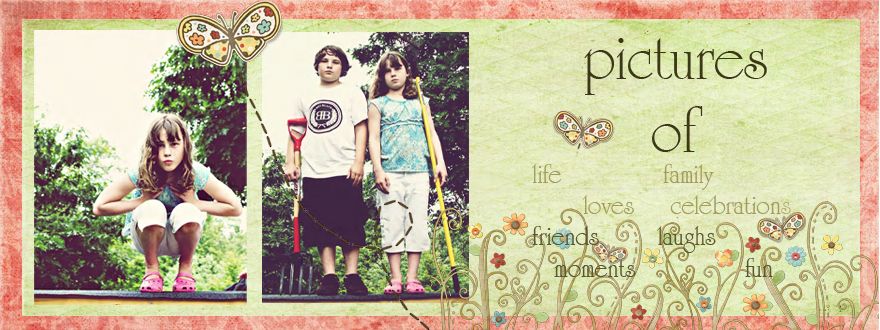

16 comments:
What a difference a little PP can make, huh? I really like the post processed shot. the colors are bright and fun, and it has a very wintery feeling.
Wow! Great job!
Wow--love the PP you've done!
Great post processing!
Great PP, doesn't look overly done at all.
Great job with PP!
that's a really nice testament to what can be done with PP. I don't have photoshop, so I cna't do the curves thing. But it's nice to see what I could be doing.
Really nice pp'ing! Looks great!
Got to love photoshop! :) Looks awesome.
GREAT PPing job! You did just enough to where it does not look overdone. Way to go.
Great save, love the pp youve done. I think it looks great
wow!
great edit!
looks awesome!
tara
Nice rescue!!!
Your original picture was underexposed- it was thrown off by the snow (which it tries to make 18% grey), and the green, which can throw your meter off too.
After the pping, I like the shot- it made me smile!
Nice work, you save a really cute shot.
great pictures! here's one way that you should be able to find just what settings you used for each picture. in your picture file... go to a picture you want. right click on it and go to properties. select the summary tab and your picture info should be there. :) note- if you don't see your settings list. click advance if it's on simple. hope that helps some. :)
your welcome! glad you got your info!
Post a Comment